My newest and most favorite thing to do is play with Photoshop. So.Much. FUN.
A few weeks ago while my Dad and Sandi were here visiting, Sandi (a photoshop master extraordinaire) taught me some basics while the boys were napping. It was then, watching her, that I realized you really can "photoshop" someone into or out of a picture. She even turned some people in the background of a beach picture of the boys into sand so they were gone and seemingly only beach remained. Wow. I feel like it will take me decades before I'm able to turn people into sand, but in the mean time I have been having lots of fun doing some basics.
Last night Patrick taught me how to create a collage. I wasn't sure if I had the hang of it, but left on my own today, I made this one of Henry at the park after his last day of school.
The only problem is that I need to figure out how to make it bigger and not just the size that blogger permits. And ideas? Sandi?! help!
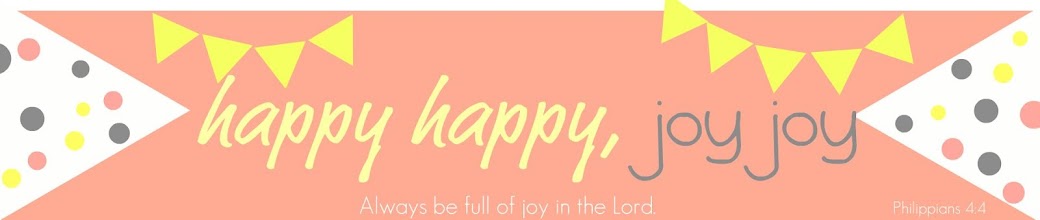
8 comments:
Super cute!
The only way I know to make the picture bigger, as I learned from Bakerella (my bff), is to put the pic on flickr, and then go to the "all sizes" link above the photo and copy / paste the code for the size you want. With my blog template, medium is about the biggest I can go.
Love this collage, though..he looks like he is having so much fun!
Such a fun collage! Is that at Tipton Park?
I have photoshop, but have never sat down to figure out how to use it. I might have to get some lessons. I think your collage looks great!
Thanks, guys!
Michelle, we were at McGraw Park (by Central Catholic). We haven't been to Tipton yet this year, but it's lots of fun, too!
That's awesome Christina! I took an online photoshop course and was blown away at what you could do but when left alone, I couldn't do anything. I'm impressed with the collage...looks like a lot of fun happened that day!
Great job Christina. I need to come down and continue the lessons. I'll see if I can give you a short lesson now.
1. Whenever I start a collage, I create a new blank file. When you do that you will be allowed to create the file with the size in inches and resolution you choose. So you could do a 4x6 at 300 pixels if you wished. That's my standard when I want to send my photos to Kodak.
2. Open up the first photo you want to add. Use your crop tool to make it the size you want. For instance, if you wanted it to take 1/4 of the picture you might crop it to 2x3 at 300 pixels per inch. It is important that it is the same resolution as the blank file. With the empty file and the picture file open, click and drag the photo to the blank file. Photoshop will create a new layer for you. Remember that you can move, resize, rotate, use filters, etc. on any layer without effecting the rest of the layers. Do this for each picture you want to add and then have fun moving them around. You can change which picture is on the top by moving the layers up or down in the layers palette. You can also add color and/or texture to your bottom layer to create a cool background.
I'll get down and give you a more complete lesson later.
I'm proud of you, you are doing a fantastic job. It was great seeing you and Patrick last night.
love ya,
Sandi
So cute!
I love this collage, and Henry looks like he's having the best time. It's what summer is all about!
Love,
Erica
Thanks, guys! And thank you Sandi for the quick lesson!! I'm going to work on another one tonight using these steps. Wish me luck!
Love you!
Post a Comment